Software Section:
Transform your Raspberry pi projects into a secure SSL server solution
Most of my Raspberry pi projects have emerged from the requirement to build up a first test environment for industrial customers. In the course of time, more requirements were added, making it possible to build the software more modularly.
A love relationship arose.... between the Raspberry pi, Linux, Python and me.
In the meantime, I have programmed several Raspberry pi projects and made them available to the community via Github.
For normal, such a Raspberry pi project consists of a server, a client for Windows, Linux and Mac (with installed Python 2.7) and a client Android app.
As the first Raspberry pi project to be released, I decided to use SSL -SSLPi.
A Python SSL server, which works with self-signed certificates and can be integrated by simple configuration.
Somit ist eine sicher Fernsteuerung des Raspberry pi möglich. I suppose the need is greatest here.
Section SSLPi
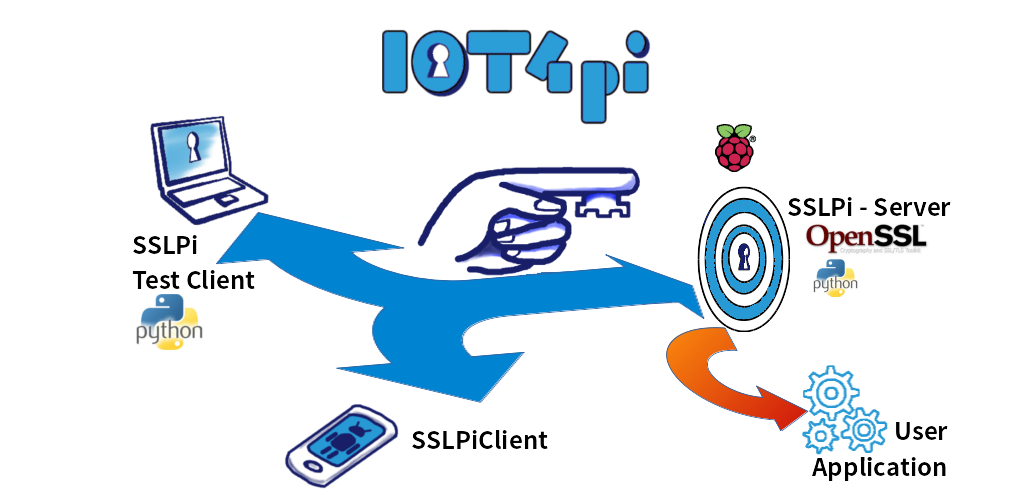

Software for the Raspberry pi: SSLPi
SSLPi was designed to enable secure communication between a Raspberry Pi and various clients.
Important is that it is easy to install and NOT to running with an external a cloud service. Direct communication between the Raspberry Pi and the client is established using OpenSSL.
By means of configuration you can integrate your own applications.
Since sometimes it can be quite time-consuming to enter the correct combination of OpenSSL commands and arguments, the software is set up using an installation program (script). More..
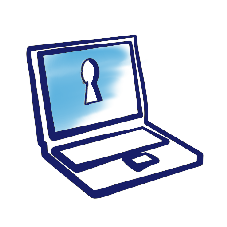
SSLPi Test Client
The test client client communicates with the SSLPi, which is installed on a Raspberry pi.
The test client was programmed with Python 2.7 and is therefore able to run on Windows, Mac OS and Linux.

SSLPiClient für Android
The SSLPiClient is the client for the freely available SSLPi server for Raspberry Pi.
Thanks to the encrypted communication, it is now possible to control your Raspberry pi while absent from home, via the internet. "Man-in-the-middle" attacks have no chance.
Self-signed certificates, which the SSLPiClient can easily manage, are used. The certificates are stored on the phone / tablet and assigned using the configuration in the app to your server.
By configuring the SSLPi server you bind your own applications and call them via the Android APP SSLPiClient.
The SSL client also responds to messages that the server sends independently (push notifications) and notifies them via notifications on the phone / tablet.
The app is free and comes without any advertising. Logically, the app requires network access and access to the external SD card because the certificates can be stored on it.
Section LoRa
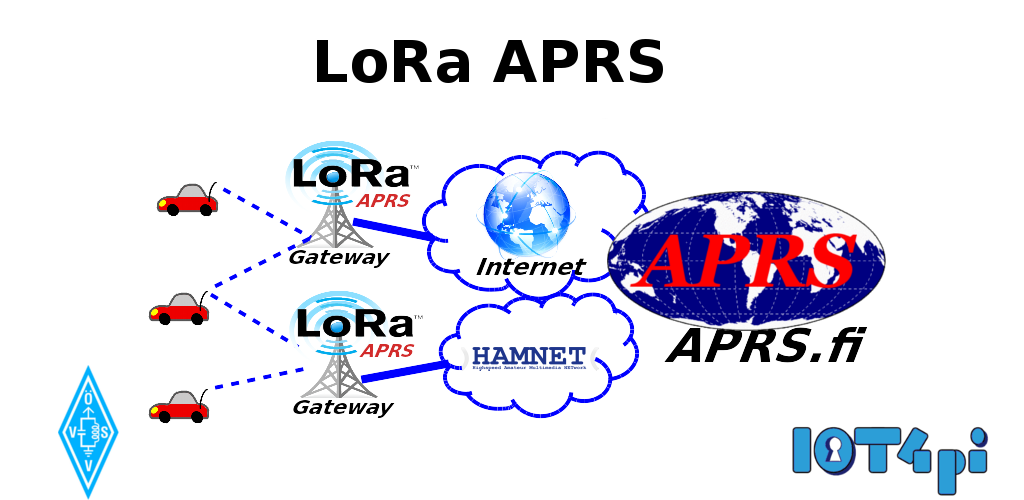
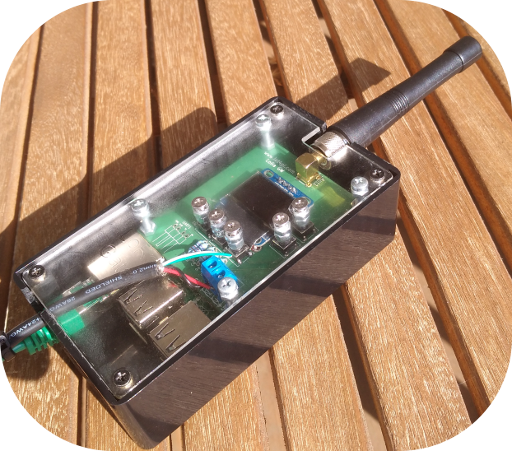
LoRa-APRS-iGate
The LoRa-APRS-iGate was developed in cooperation with the Austrian HAM Radio Association (Österreichischen Versuchssenderverband http://www.oevsv.at/home/).
With this software and the LoRa GW Shield, devices transmitting on LoRa, frequency 433 MHz can be integrated into the APRS network.
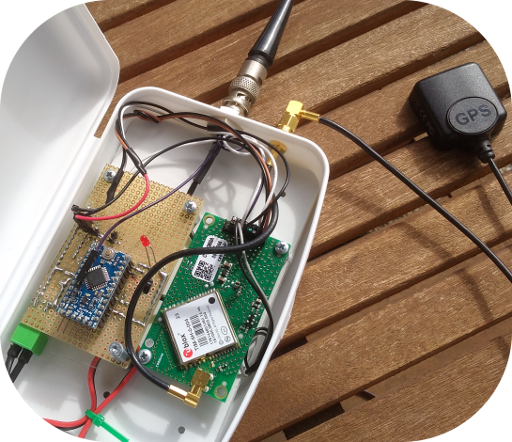
LoRa transmitter
The LoRa transmitter is based on the principle of Klaus and his website, available under this link. There are also very good further information on that topic and the receiver as well.
The transmitter software has been modified so that the GPS data is transmitted in plain text or in compressed form (Mic-e). The modified software can be downloaded from Github under the following link:
